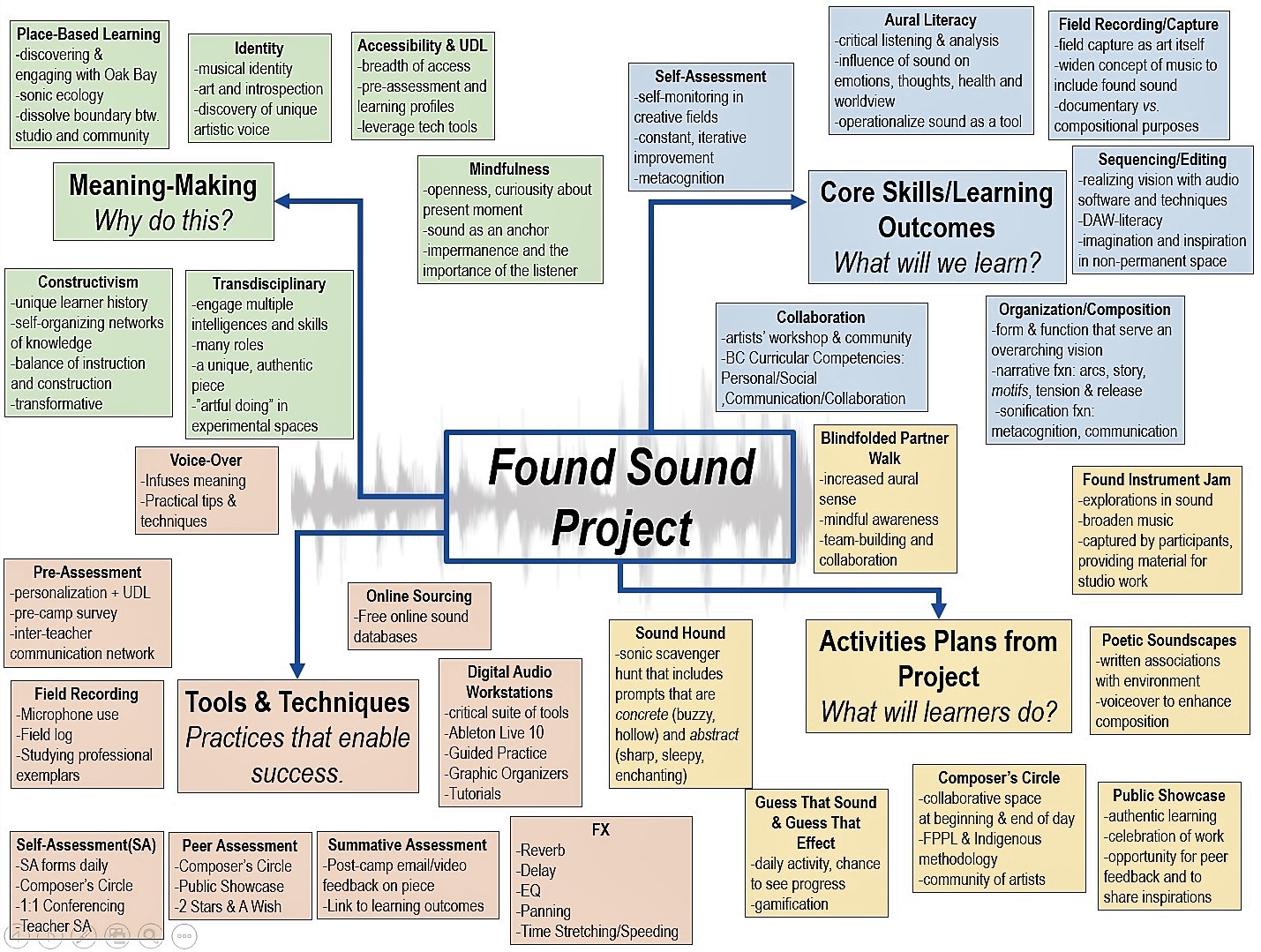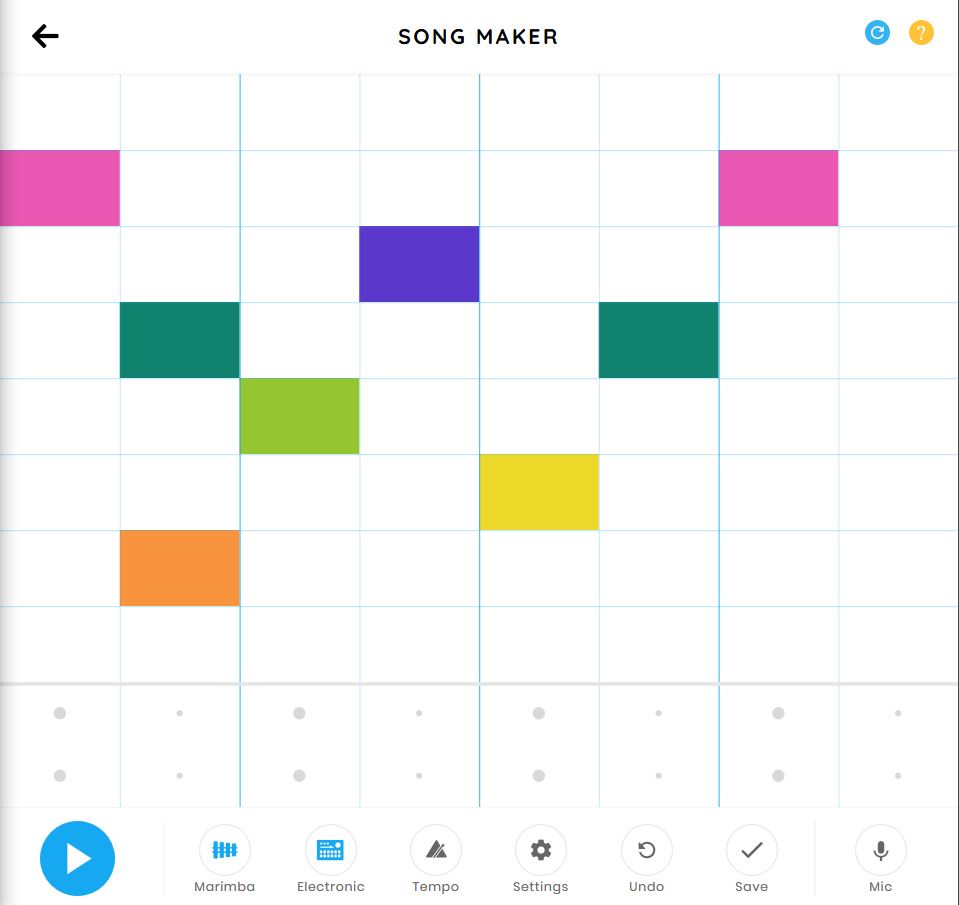*UPDATE: Please see the official Found Sound Project site for an overview of the July 2020 camp process, media, additional resources and links to the learners’ compositions.*
This is the overview for the Found Sound Project, a summer camp I am designing and running in July 2020 through the South Island Studio in Victoria, BC. The week-long camp is centered around the creation of soundscapes of the local environment. Students will sample environmental sound and seek found sound in order to enhance compositions written on musical instruments. Students will occupy many roles – sound recordist, audio engineer, musician, composer, editor and storyteller – to produce a unique sound composition that draws on existing musicianship empowered and activated with modern digital tools. The project is designed around core principles of place-based learning, multidisciplinary practice, accessibility and artistic identity.
If you would like to learn more, I would recommend you check out specific resources related to the four main categories in the Concept Map above:
Meaning-Making: Why do this?
Core Skills/Learning Outcomes: What will we learn?
Tools & Techniques: Practices that enable success.
Sample Activity Plans from Project: What will learners do?
Thanks for checking out the Found Sound Project,
Sasha
***
NB: I wholeheartedly encourage others to use any or all of these resources for educational, artistic or creative purposes. However, I would appreciate attribution (Sasha Ilnyckyj, sasha.ilnyckyj@gmail.com)