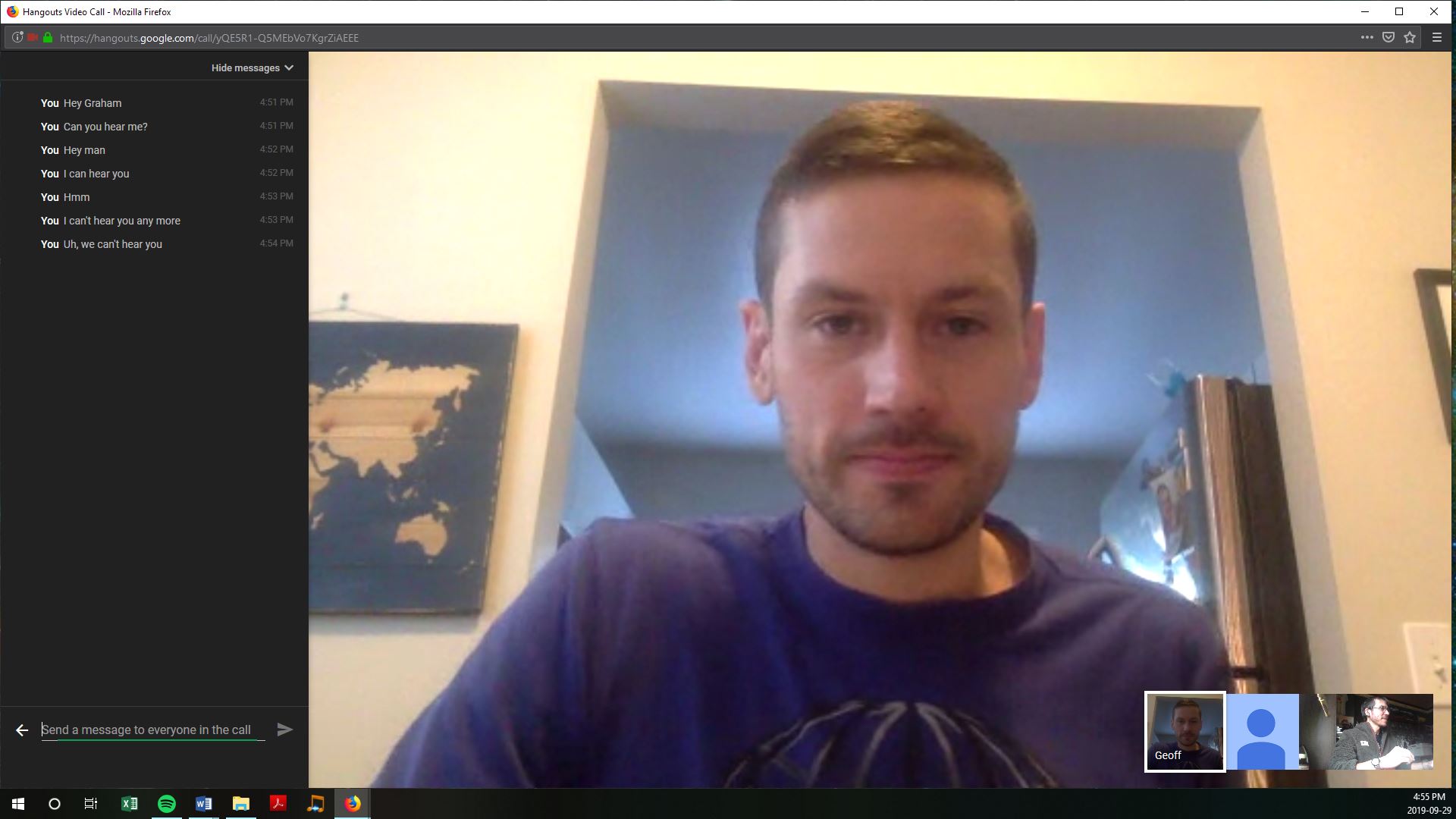On Tuesday, November 5th, we were fortunate to have a group from Colquitz Middle School come and share their perspectives on Minecraft. The learners were hilarious, self-actualized and engaged, which piqued my interest about the potential educational value of this ubiquitous sandbox game.

My first Minecraft creation.
Shortly after our workshop, an opportunity to integrate Minecraft into my own lesson planning revealed itself. I am currently writing a mini, 5-lesson unit for my Social Studies methodologies class on intentional community and utopia. Here is an excerpt from the project outline:
As a class, you will spend the next three classes collaboratively designing a utopian community.
Imagine that you have been given five acres of pristine land in Victoria, BC upon which to build a community where you will live with a community of others. Every student will belong to a sub-committee that is responsible for designing the systems and policies that relate to their domain. Although each sub-committee has a special mandate, it is important to consider the function of the community as a whole.
One of the sub-committees in the unit is tasked with Home Design and has a mandate to develop the physical space, including interior structures and exterior land-use, to meet the utopia’s needs. An immediate thought of mine was to encourage this group to use Minecraft’s creative mode to do this. They could consult with members from the other sub-committees (e.g. Food Production & Consumption) to determine the community’s needs and then realize these using Minecraft. Other students could explore the utopia virtually, experiencing a highly-immersive avenue into their peers’ work.
From a logistical perspective, I would need to find a way to host the server or find an external host which would meet the students’ needs. Were I to proceed with this, I would definitely take time to reach out to other educators like the educator from Colquitz for suggestions.
-S