One of the first major challenges that students encounter when they first begin to learn piano is note recognition. Standard musical notation involves translating symbols on the musical staves into letters which correspond to physical keys on the piano. This integrates many skills simultaneously and can be slow-going for new learners. Many of you who took lessons in the past probably remembers using acrostics to remember note names like “Every good boy deserves fudge.” (or my new, modern take “Every girl band deserves funding.”). Note recognition is traditionally scaffolded with memory aids and polished through completing pencil & paper exercises like this:

Traditional note recognition exercise (https://notebusters.net/note-reading-sample-content/)
However, I have recently been experimenting with a new way to help students develop fluency with note recognition: game-ification. Specifically, I have been integrating an iPad app, Staff Wars, into my group and individual lessons. This program challenges students to blast notes with lasers from an X-wing by naming each note as it scrolls from right to left. I like it because it has an element of urgency. When sight-reading music, it is not uncommon to feel stress as you read ahead through a passage, anticipating notes and chords to come. The game is designed in such a way that you experience a similar crunch, which I believe enhances its applicability and validity to real piano play. With Staff Wars, you capture a feeling that cannot be emulated in a pencil & paper exercise. The goal is that students develop an automaticity with naming in which they intuitively ‘know’ a note’s identity without having to use acrostics or memory aids. So far, I’ve been seeing good results in students who have been incorporating this app into their practice regime.
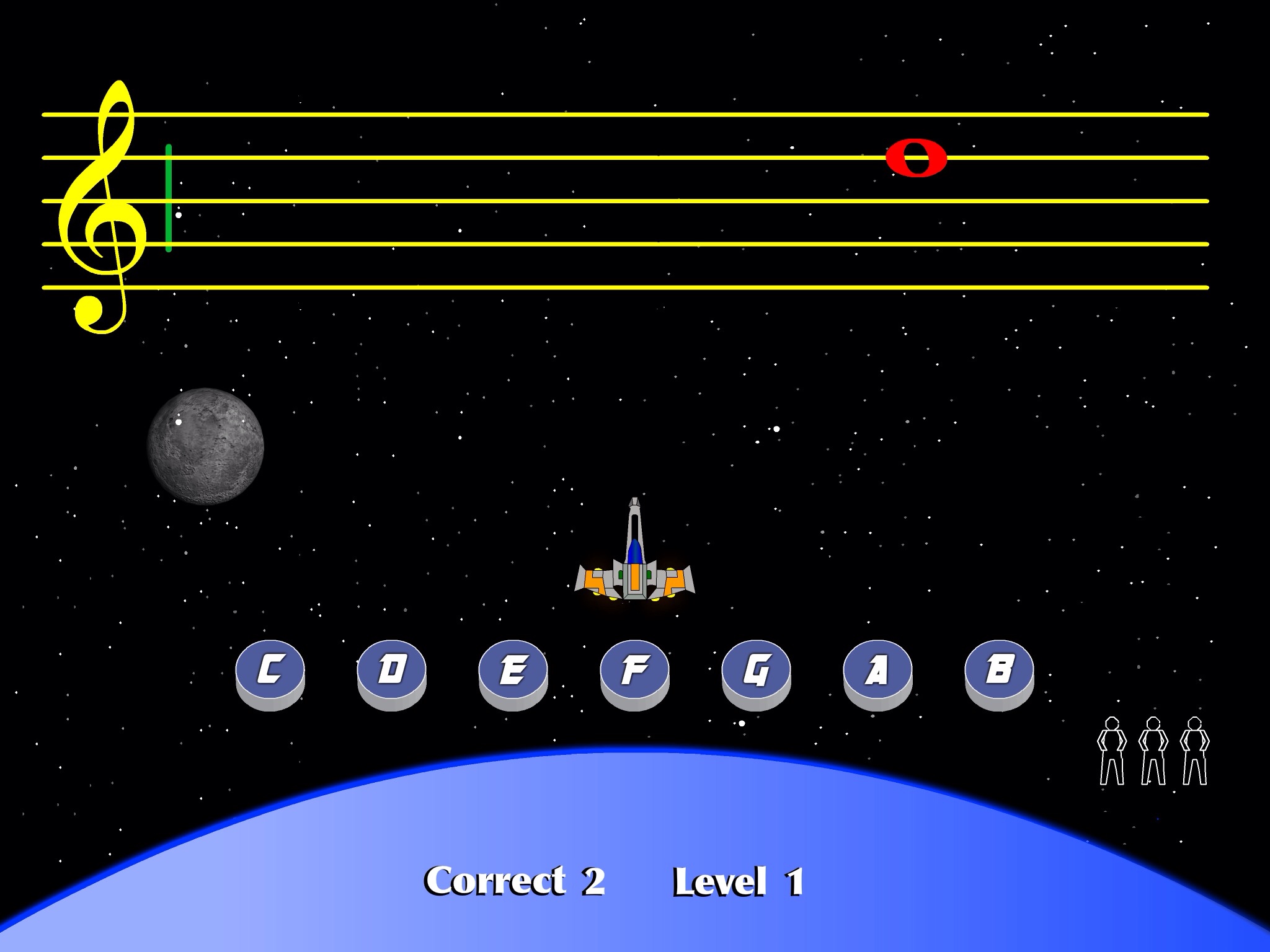
Screen capture from Staff Wars on iPad
I will say that Staff Wars is not perfect. There are a few features that I wish would be integrated. First, the app only allows you to enter responses using the note names (“A”, “D”, etc.). I wish that students could also enter their responses using a diagram of a keyboard, to further reinforce the connection between the staff and a physical position on a keyboard. Also, this app is excellent for training single-note recognition. However, a trouble area for many pianists (myself included) comes with reading clusters of notes in chords. I would love to see a setting where students name all the component notes in a chord as it scrolls from right to left. Still, for $0.99, it is a worthwhile investment for any piano teacher or new learner.
-S

Leave a Reply